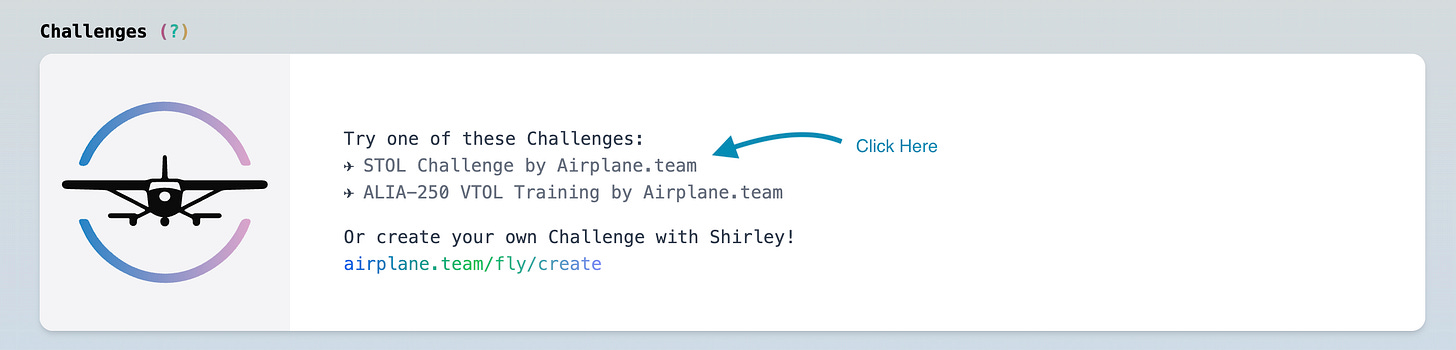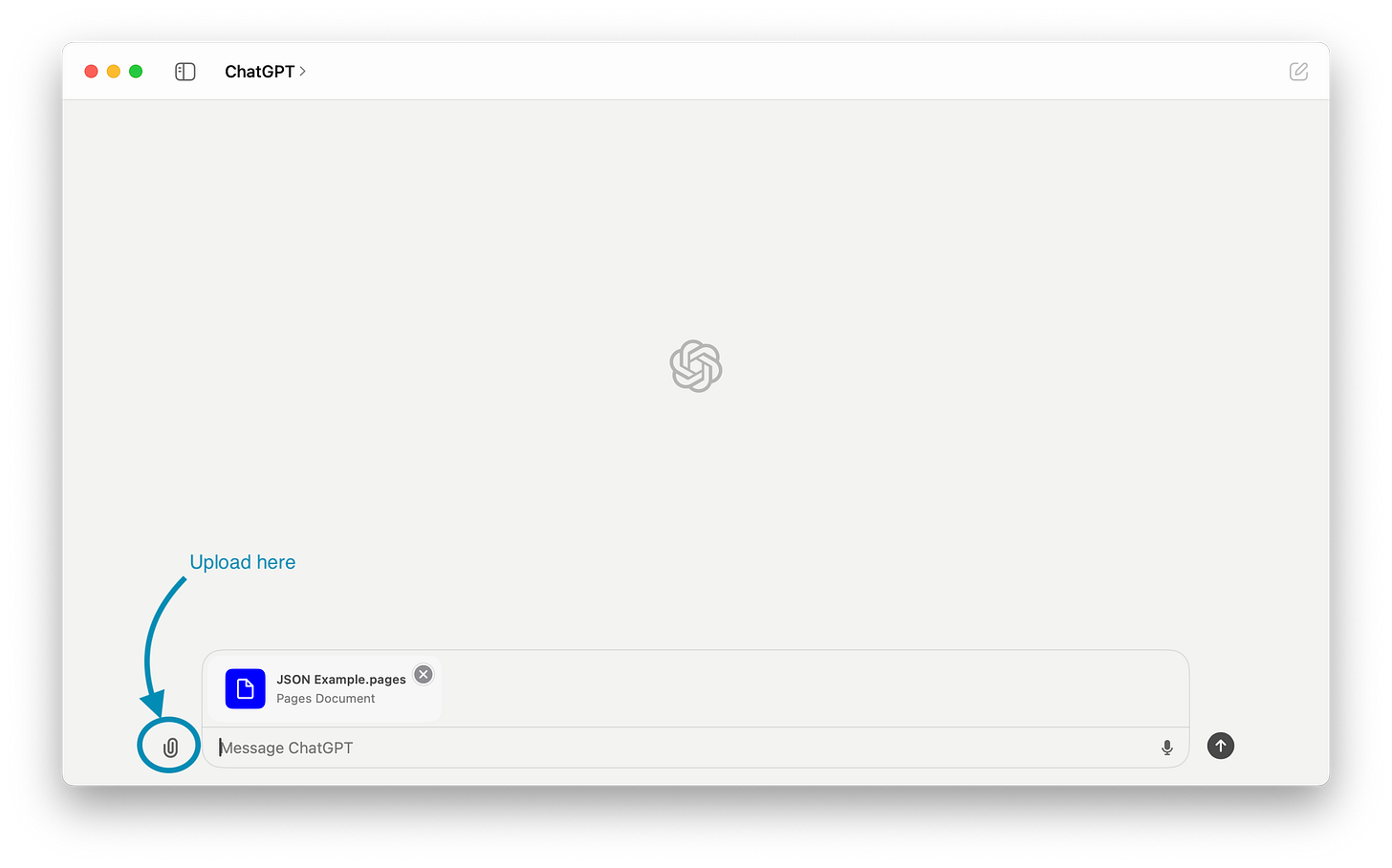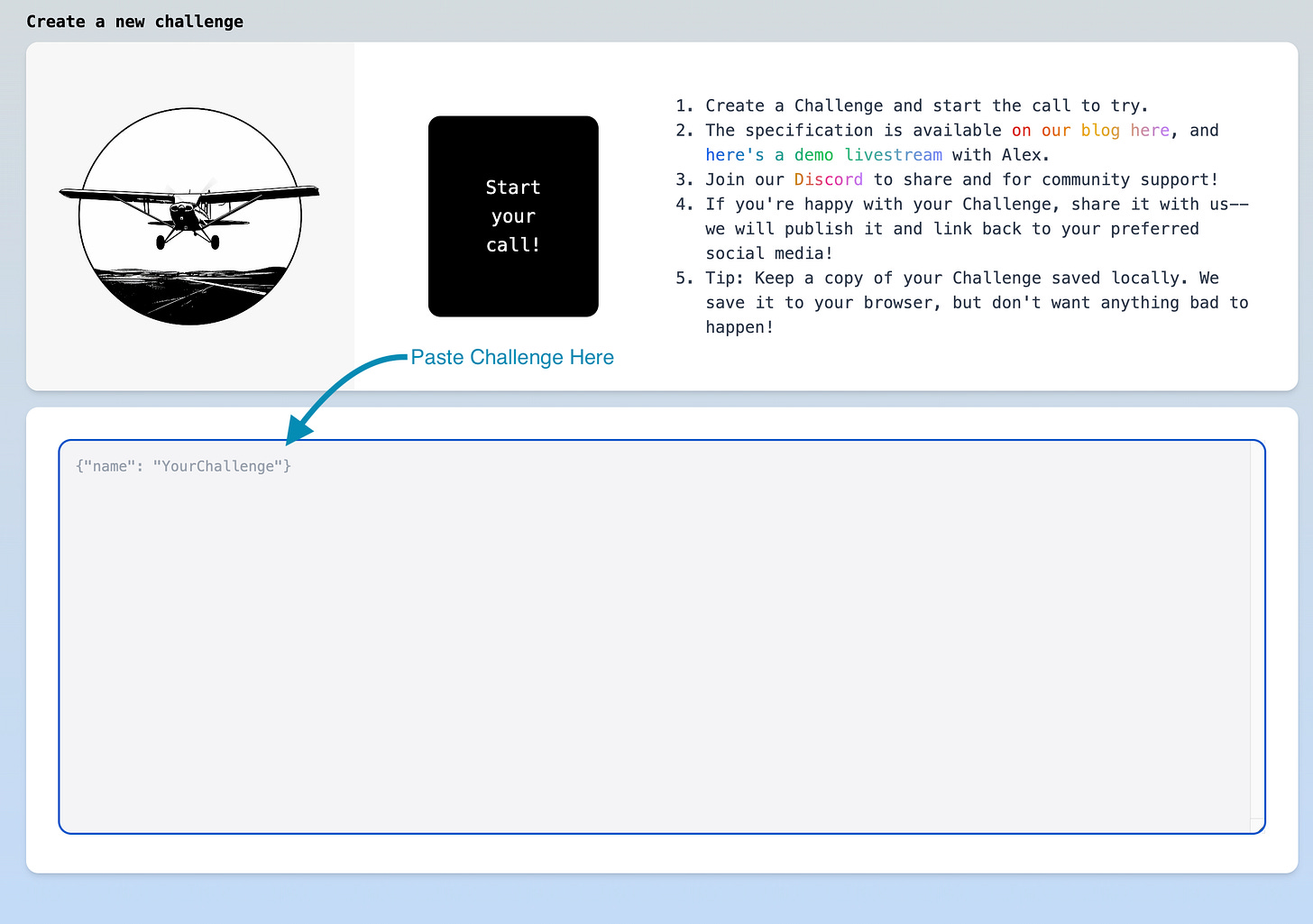Create FlyShirley Challenges with Claude or ChatGPT
Harness AI to Customize Your Shirley Experience Effortlessly
Back in June we unveiled the Challenges feature for FlyShirley.com at FSExpo24 in Las Vegas. Challenges is an amazing tool that lets you customize your Shirley experience like never before. You can create a training challenge, a skills challenge, even navigation based challenges. Trust me when I say it’s incredibly powerful.
Still, Shirley is an advanced program and therefore requires some nuance in the way it takes in information. For those non-programmers out there, that can be a little daunting. Even with a handy guide, when you see “JSON” you might say “J-what?” And even for those with some programming experience, we admit that creating a JSON in the correct format can be time consuming.
So we are here to help!
Using AI to help you use AI…
Here’s the bottom line: you can use the incredible power of generative AI to help you build challenges quickly! We’ve been testing this out ourselves for a few months, but one of our rather ingenuitive Discord members figured this out on his own, so we thought it time to help other users by providing a quick guide. So here goes:
Step 1: Choose your fighter
AI development is moving at breakneck speed. It’s rather stunning. This is in large part to increasing competition. There are many providers. Open AI’s ChatGPT is by far the most common name, but Anthropic’s Claude and Meta’s Llama are growing in popularity. You can use any provider. Since ChatGPT is most common, though, we will use that to illustrate.
Step 2: Provide some examples
To break it down Barney style, ChatGPT works basically by predicting the next word in any given response. By providing it examples of the type of response you want, you help tailor the predictions and produce responses that are tailored to your needs. In this case, you can provide it with examples of JSON files used for Challenges. And here’s the best part: if you have a subscription, you already have access to two example JSONs! Just click “Let’s Fly” and click on the STOL Challenge and ALIA-250 Challenge
You can then click on “Show Challenge JSON.”
Voila! There’s the JSON format.
Now you can copy and paste the JSON into a note or word doc and upload it to ChatGPT as an attachment.
The more examples you add, the better, but amazingly, two will provide some pretty good results.
3. Write a prompt
Now you need to tell ChatGPT what to do. This is where the fun of interacting with generative AI really begins.
First you want to provide it some context about how to use the examples, then you want to provide it a description of the challenge you want it to make. Something like:
4. Hit Enter
And let generative AI go to work. Using a similar prompt as above, you should receive a JSON file in your response for a smoothest landing challenge.
5. Refine
It may not be perfect at first! The more detail you include in the prompt, the better results it will produce. You can even upload Alex’s instructions or Challenges Specification to help nudge ChatGPT in the right direction. Remember, generative AI produces unique results each time. You may need to refine the results with further prompts. With some practice, you will become proficient and ultimately can create some amazing challenges!
6. Upload Your Challenge!
Once you feel good about your generated challenge, you can click this link to create your own challenge or navigate at the site:
Just paste your Challenge into the window.
If there are errors in your JSON, you will get a warning message at the bottom of the window:
You can ask ChatGPT to fix those, too!
7. Try it out!
You just created your very own Challenge! Give it try by hitting out favorite button “Start your call!” Shirley’s sweet voice will be waiting for you, ready to guide you through the Challenge you made. You can go back and make small tweaks, or do it all over and create an entirely new Challenge!
And most importantly, HAVE FUN flying with Shirley!
Keep us updated!
We would love for you to share the Challenges you make on our Discord, or by emailing them to us at contact@airplane.team. If you want, we can attribute the Challenge to you. And if we really like it, we may even feature it on our site (with your permission, of course).
So get to it! Experiment with AI and the amazing features of FlyShirley.com’s Challenges feature. It’s just one more way to make your experience truly unique and interactive while learning how to use AI!
If you have questions, feel free to leave a comment on this post or reach out to us at contact@airplane.team or on our Discord. We love hearing from customers and would be more than happy to walk you through this process in greater detail!